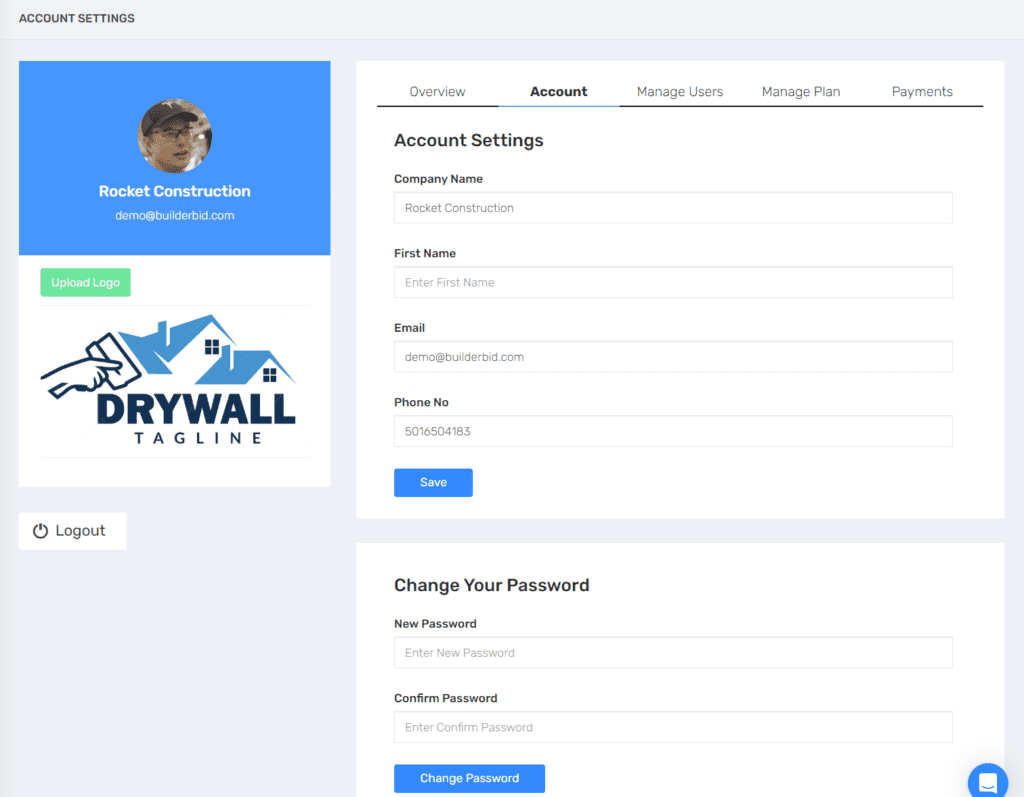April 11 Product Update
Scan Properties With iPhone or iPad
BuilderBid renovation/remodeling contractors can now save time by scanning properties using the Rendr app
–Generate a basic digital floor plan
–Send the as-builts to your draftsman/architect
–Instantly send takeoff quantities to the estimating software
Automatically identify quantify flooring, drywall, LF of cabinets, Door/Window counts, fixture counts, & more
This technology requires a LiDAR capable device such as iPhone Pro or iPad Pro
How to Try it Out:
Go to a Project –> Project Home page –> click “Invite to Scan Property” –> follow the instructions to enter an email and phone number, then we will send you a link to invite you to use Rendr to capture the space. Unlimited scans are included in your plan!
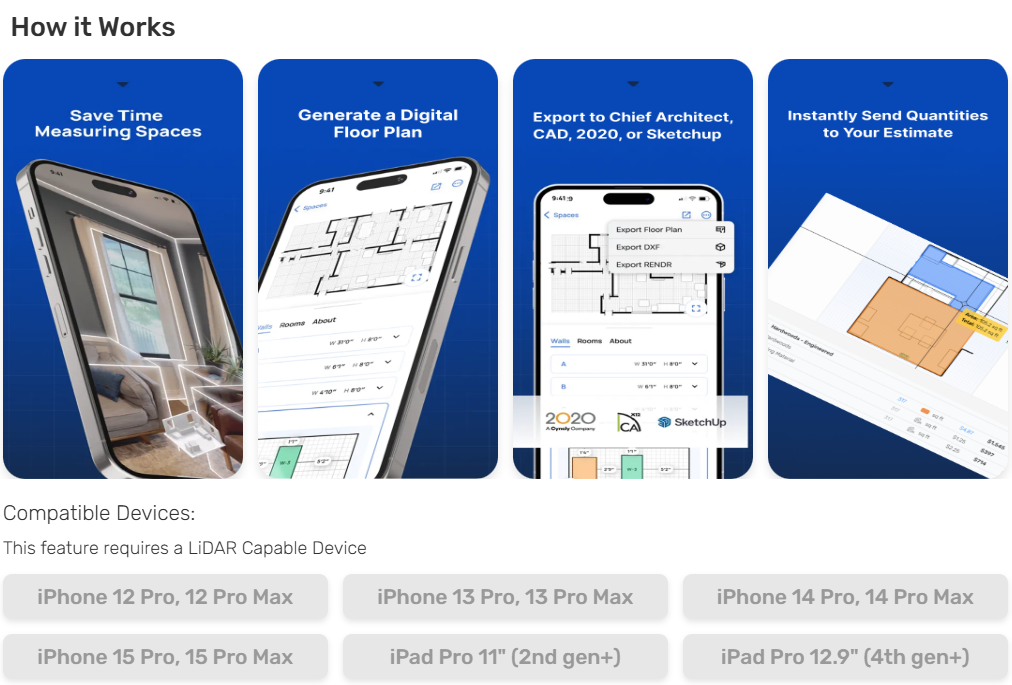
3D Virtual Tour – Now Available to Order
To help your buyers visualize their space, you can now order Furnished Interior Floor Plans & 3D Virtual Tours for any project
Basic Set is $50 for the main level + $25 for each additional level
Pro Set is $90 for the main level + $50 for each additional level
24 Hour Turnaround (AI Generated + Human Checked)
Try it Today:
Visit the Project Home page –> then select “Purchase 3D Virtual Tour”
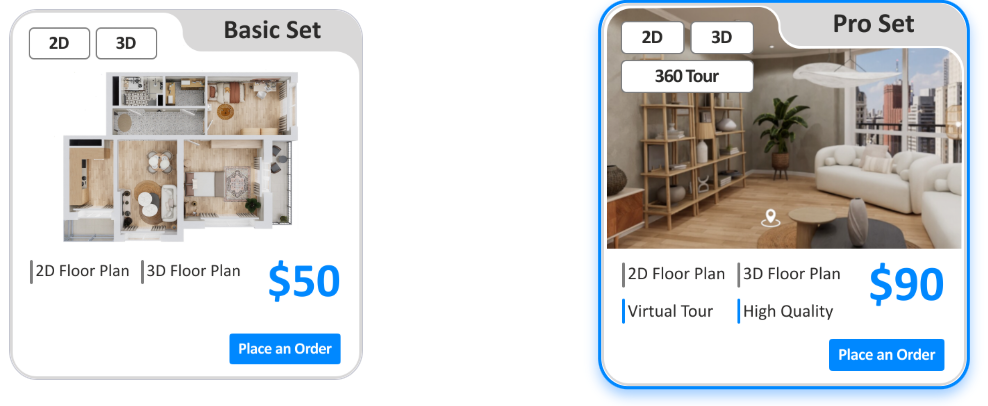
BuilderBid 3D Floor Planner
For those that want to play around with design ideas, our new 3D floor planner is the perfect tool
Create floor plans in 2D/3D
Easily move walls and remodel your space
Design and furnish your client’s dream home
–Start from Scratch
–Start from a Template
–Copy an Existing Project
–Upload a Plan to let AI generate a scaled “digital twin” based on your blueprints (BETA)
Easily drag & drop furnishings, move walls, reposition doors/windows, change colors and textures of design elements, & more
Currently available through the BuilderBid Web App
(iOS/Android Mobile Apps will be added later)
Included with your plan at no additional charge
3D Floor Planner: Furnish Rooms with AI
Click any room and furnish it with AI
The AI Smart Wizard will position furniture, fixtures, cabinets, and more based on the chosen stye
Go from floor plan to fully furnished property in minutes
Easier Way to Add Markup
We revamped how you add markup to your jobs
So you can have clarity on the profit margin for each project
When you finish estimating the job:
–> click the Markup tab (lower right corner)
–> then click Set Markups, Discounts, & Taxes button at the top of this page
For open book (cost-plus) projects:
List any overhead/profit markups as a line item in the estimate spreadsheet ($ or %)
For fixed price (lump sum) projects:
–Choose between fixed price OR fixed price with allowances
–Choose between Markup OR Margin
–Choose whether to Markup Everything OR set the Markup % by Type (labor, material, etc.)
Faster Plan Uploads
Save time creating projects
We revamped the architecture to speed up plan file uploads when creating a new project
Auto Naming of Sheets
When possible to detect sheet names, we will name your plan sheets automatically
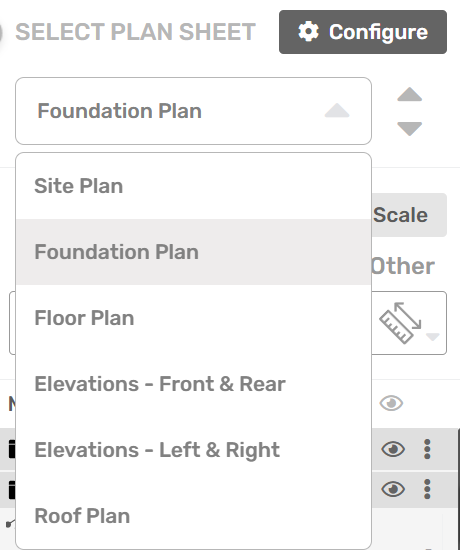
AI Takeoffs (Closed Beta)
We are testing the AI Takeoffs feature now internally for fast analysis of floor plans
Phase I includes rooms, exterior walls, interior walls, doors by type, and windows
We are already working on adding symbol search and table lookup to the mix to help with fixtures, electrical plans, etc.
Phase II priorities include enhanced interior trim takeoffs, plus cabinets, countertops, and elevation sheets
Framing takeoffs for joists/rafters/trusses/beams/etc will also be explored as the year progresses.
January 28 Mini-Update + AI Roadmap
500th Estimating Service Project
We recently delivered our 500th project through the Estimating Service
Since publicly launching our done-for-you service in March of last year 🚀🎉
Ashley and the team have been hard at work delivering a unique and exceptional experience for builders and contractors who want to
–systemize their business
–delegate estimating duties
–and free up their time
We are excited to continue to grow the estimating team in 2025
AI Roadmap
GROWING THE TEAM:
Last year, we doubled the size of the software engineering team
We now have 10 full-time developers working on the BuilderBid platform, so we can deliver more of the features you want.
AI UPDATE:
We’ve been working hard on our AI Roadmap and will begin releasing these features in early Q2
AI is a huge focus for us in 2025
To further automate the estimating process and help your clients visualize their final project, we will be releasing several AI capabilities in the very near future including:
–BuilderBid 3D: an AI powered floor plan design and visualization tool
–Property Scanner: scan any property with your phone to generate dimensioned floor plans
(automatically send quantities to the estimate)
–AI Takeoffs: phase I will focus on floor plan analysis
Update in Template + Add to Cost Library
Update in Template:
Make a change in your project that you want to carry over into your template for future estimates?
You can update line items in your template directly from the estimate.
To do this, click the gear icon for the overall group OR a single line item inside the group and then click “Update in Template”.
Add Item/Group to My Library:
Build something from scratch that you want to use again later? Add any item or group to your cost library.
Update Item/Group in My Library:
Update line items in your cost library directly from the estimate.
More Export Options
ECI BuildTools and Bolster reports were added upon request to easily transfer the budget over into those platforms
Using a different tool for project management? Let us know if your platform is not yet listed here.
Don’t forget, you can always export to spreadsheet format
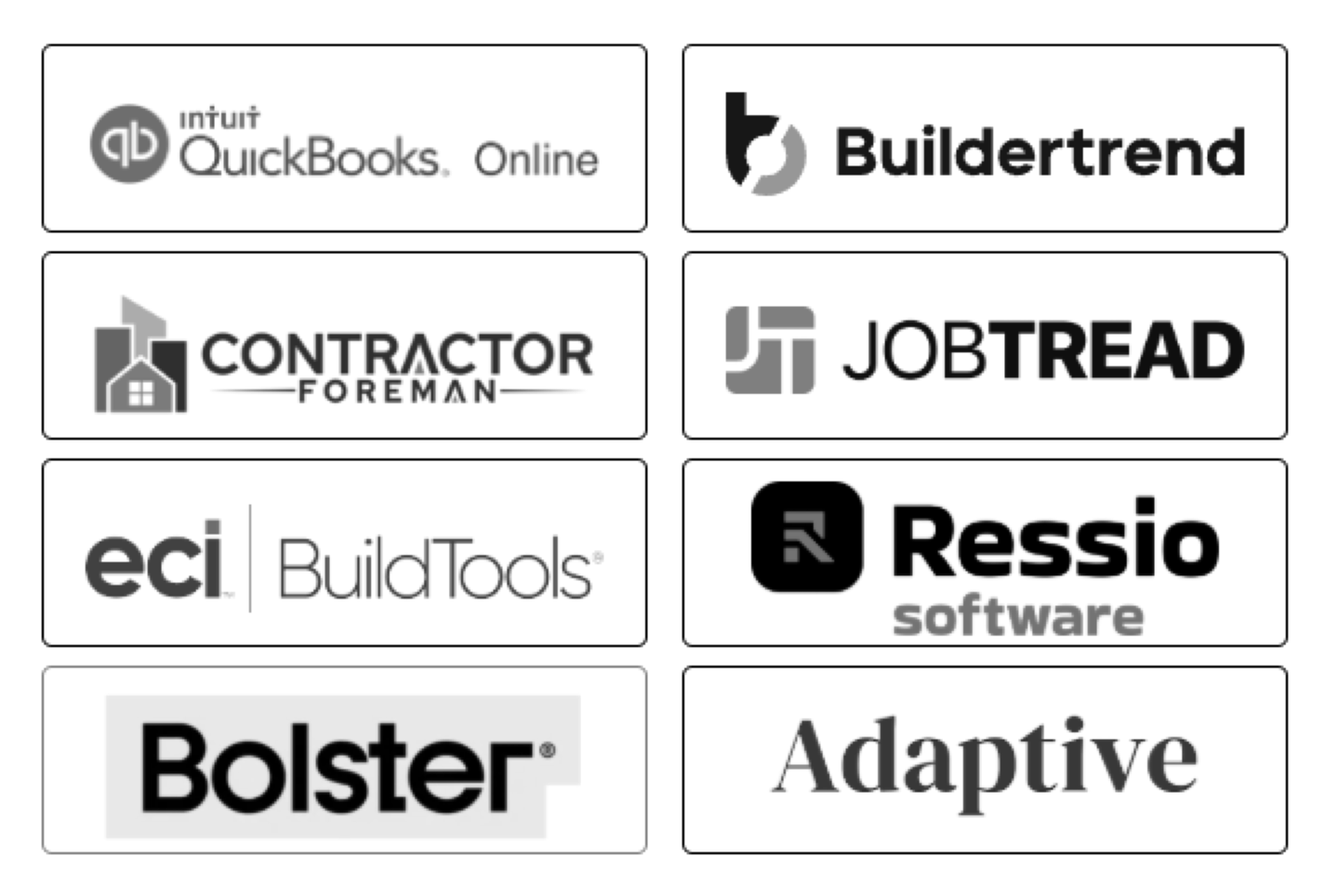
December 13 Major Release
Ready to see everything we’ve been improving? Keep reading!
Quickbooks Online Integration
We added a Quickbooks Online integration, so you can quickly move over your budget with just a few clicks
To link your Quickbooks Online account, simply go to the Templates & Setup -> Integrations page
Whether you track the budget by Project or by Customer, both options are available
If you need help setting up this integration, please reach out to support via the chat bot (lower right corner)
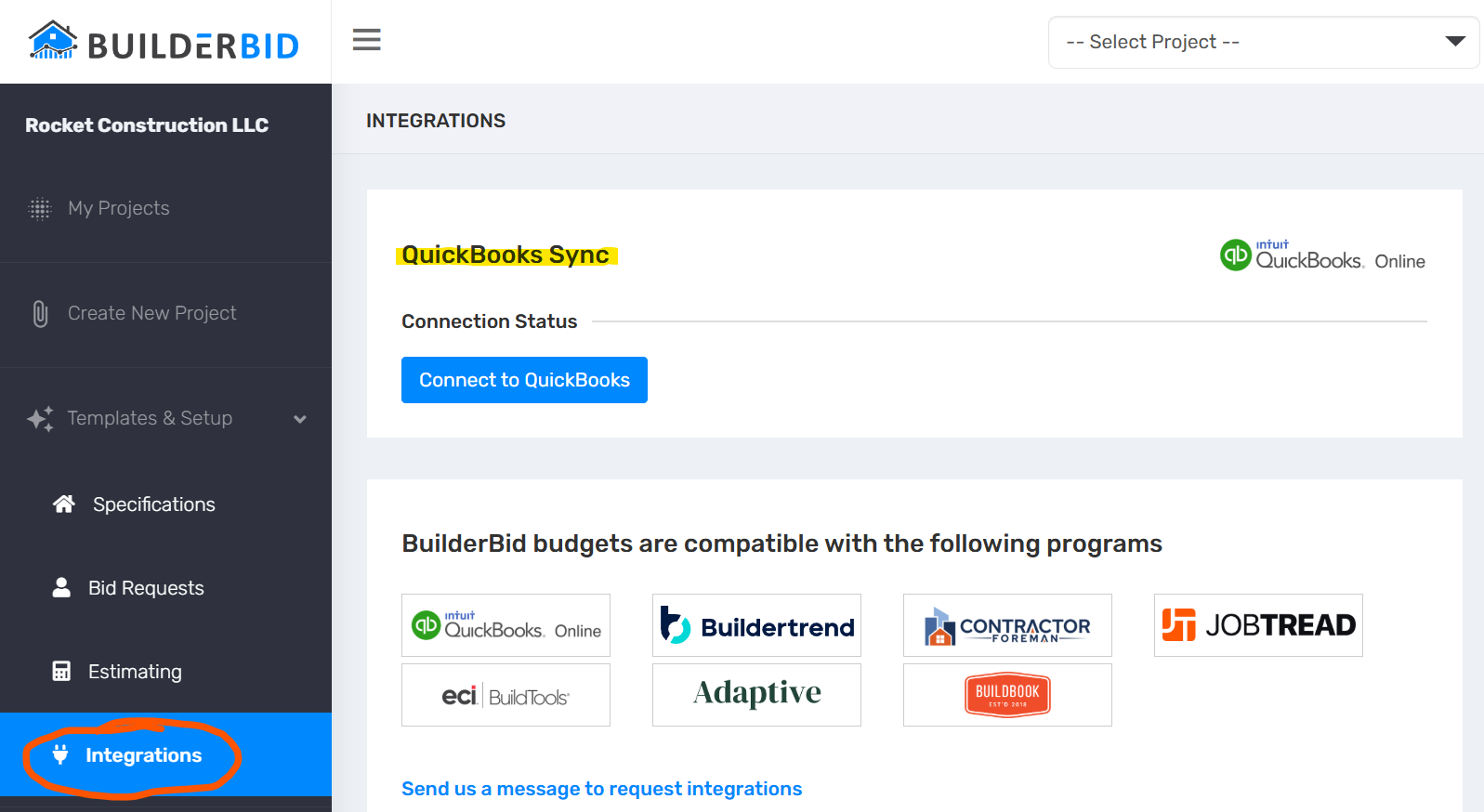
User Cost Library
BuilderBid has an extensive library of pre-made items and assemblies. We call this the BuilderBid Library.
Now you can create your own standalone items/assemblies, save them to My Library, and use as needed on any project
Create custom assemblies and pull them into the spreadsheet
You can starting building this out from Templates & Setup -> Estimating -> Cost Library tab
A Google Drive like folder system, ability to create tags, drag & drop to organize items, and more
Enhanced Item Search
We revamped the user experience to make it easy to search the:
–BuilderBid Cost Library
–My Cost Library
–Cost Database (AKA Pricing Assistant)
We have a few more enhancements on the way (such as preview item before adding)
Let us know your feedback and ideas
Organize Measurements into Folders
The measurements in the right window are now organized into folders for easy navigation
Manage measurement visibility at the folder level or overall
Measurements will automatically organize themselves into folders as the takeoffs are launched from the spreadsheet
You can manually add or remove folders + drag & drop to move measurements between folders
Print Screen to PDF (BETA)
Capture screenshots of your takeoff measurements and plan markups
Add, Delete, and Resequence the screenshots for easy review
Then Download a PDF of the takeoff screenshots for easy sending
Note: this feature will be in BETA for the next 1-2 weeks as we improve the UI and squash any bugs
Bid Requests – Send Line Items to Quote
Now you can include specific line items in the bid requests sent to subs/vendors
Choose whether you want the subs to be able to see the Quantities (or not)
Choose whether you want to ask the subs to input costs for each line item OR just an overall total
Add Door/Window Opening
For linear measurements, we added two useful features to help you zero-in those quantity takeoffs
1. Right Click any linear measurement to “Add Opening”
Then specify the height of the door/window
Then click on either side of the opening
This will remove the opening square footage from the measurement quantity
2. Right click any point in a linear measurement to “Break Line” at any point
Arrow Tool + Bubble Tool
Two new plan markup tools are now at your disposal
Previously we added the Legend Tool, Text Box, and Highlighter
Now you can also utilize the Arrow tool to draw arrows on the plans as well as the Bubble tool
Set the line width, color, and drag & drop these shapes to the position of your choice
Proposal – Save Favorite Views
In the proposal feature, you can Save any view as a Favorite for quick access
Find the views you use the most and favorite them. Switch between views on the fly.
Cost Code Groups
Now you can place Cost Codes into Cost Code Groups (sometimes called Cost Categories)
This additional hierarchy adds flexibility to organize cost codes into groups from the Proposal feature
Check out the new views in the Proposals feature (Summary View)
Assign or Modify a Cost Code-to-Cost Code Group assignment from the Templates & Setup menu -> Estimating -> Cost Codes tab
Note: our team can set these groups up for you, just reach out to support via the chat bot (lower right corner)
Specifications Enhancements
The Copy Link feature allows you to send a URL to your client, so they can fill out the specifications document themselves
Clients can click through to select options, add notes, or choose their preferred feature & finishes
You can lock the specs from editing OR generate a new URL at any time
We also added an option to Hide Rows Not Filled Out, so you can exclude line items that may not apply
Right Click to View Linked Measurements
Sometimes measurements are hard to find or spread across multiple sheets, now you can find them with ease
Right click the measurement icon in the spreadsheet to view linked measurements
Click any measurement in this window to navigate to the exact plan sheet where that measurement is located
November 15 – New Renovation Template
I’m excited to announce the release of our new renovation/remodeling template!
A highly automated template, perfect for interior renovations and smaller projects that you need to estimate quickly.
Organized by room, this template is a great framework for pricing out smaller jobs (typically <$150k) in minutes
Check Out This Video (12 mins):
“How to Price a Bathroom + Laundry Renovation in 90 seconds”
https://go.screenpal.com/watch/cZXofXnVIqQ
Upcoming Remodeling Roadmap:
–Dynamic Proposals the Client Can Interact With
–Client Upgrade & Downgrade Options
–Proposal E-Sign
–Floor Plan Scanner
(walk through a home and scan rooms with your Phone/iPad to generate an as-built floor plan)
–and More
August 13 Release Updates
Ready to see everything we’ve been improving? Keep reading!
New Project Dashboard
–fully configurable dashboard (add columns, delete columns, move columns)
–change column names and colors
–add custom tags
–assign clients to projects
–choose which columns display Project Totals
–toggle to see the List View
Select Sheets When Creating a Project
When you upload a PDF file that contains multiple sheets, you will now be prompted to choose which sheets you want to include for takeoffs.
This will help you manage larger plan files, so you can remove unwanted pages.
Spreadsheet Resequencing Feature
Move item rows, groups, or sections around in the spreadsheet. Easy as Drag & Drop.
Export to Excel: New File Formats
We’re in the process of adding more export file formats, so you can easily transition the project budget to other platforms for actuals tracking.
When you click Export, you will now see the option to export to excel OR to other formats compatible with Buildertrend, BuildBook, Contractor Foreman, etc.
Quickbooks Online and Quickbooks Desktop integrations will be included in a future release.
This feature is in BETA, so let us know if you find any issues
Not seeing your job management platform? Send us a message requesting we add it.
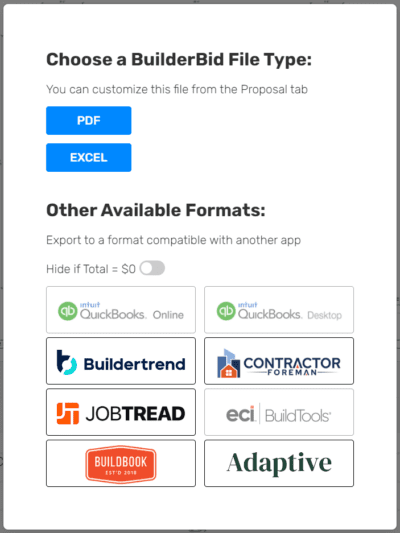
New Legend Tool + Text Box
Now you can add a legend box to any sheet. This box shows the visible measurements, along with their quantities and other properties.
We also added a text box tool. You can change the size and color of the text.
Include Notes when Cost Codes are ON
For users who assign each line item to a cost code, now you can use the Notes field too!
Toggle between showing the Notes column OR the Cost Codes column at any time, for any project.
3 New Proposal Formatting Options
If you use the Notes field for describing a longer scope of work, we’ve added a few options for you:
We add a few formatting options to the Proposal “Configure the View” menu to:
#1–Show Row Borders
#2–Show Notes on Next Line
How to Add a Line Break:
#3–When editing the Notes, you can now press Alt+Enter (or Command+Enter on MAC) to break the text to the next line within the same cell.
This will allow you to add bullet points, keep descriptions organized, etc.
Each line break will also reflect on the exported proposal.
Set Global Markup by Type
For lump sum contract formats where you want to hide your markup within the unit cost:
The global markup field now allows you to set the markup by Type
For example maybe you want: materials to get a 10% markup, while labor gets 25%, and allowances are at 0%.
You can access this setting from within a project’s spreadsheet window by clicking on the Settings icon –> Project Settings menu
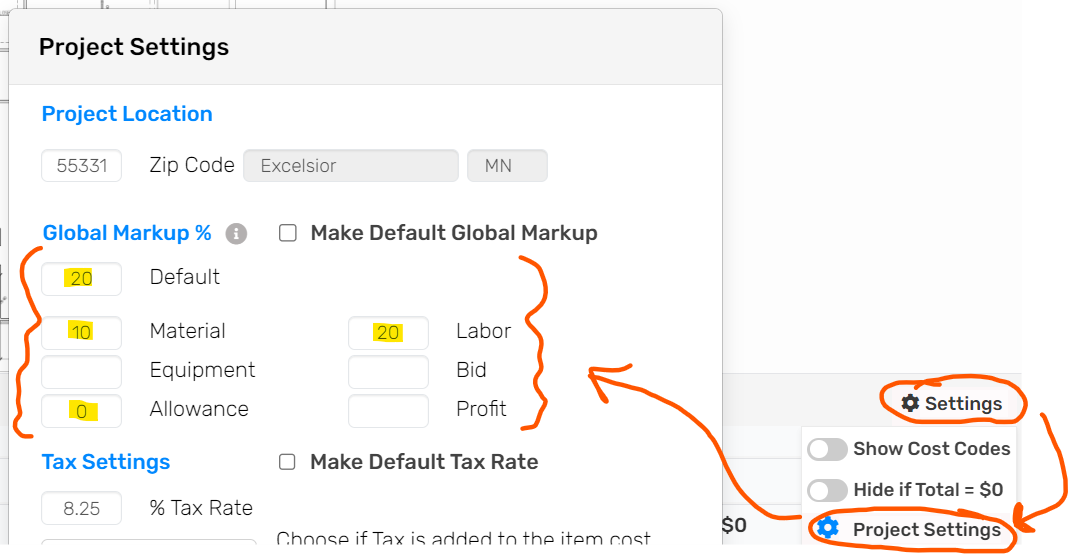
New Fields for Subs/Vendors + COI Tracking
We added several new fields to the Sub/Vendor details page:
–Address
–Notes
–Upload Files
–Trade Agreement
We also allow you to track COI expiration dates to keep track of Work Comp and General Liability documents from within the platform.
Other Changes
Bid Requests – Set the Reply-To Email: under Templates & Setup -> Bid Requests, now you can set the Reply-To email to help you properly route sub/vendor replies to the bid request emails
Duplicate Template: we added a duplicate template button, so you can easily clone your templates
Duplicate Group: duplicate a group within a section
Import Template into Project: import any template into a project
That’s it for this update. As you can see, we are working hard to improve the platform and are planning some MAJOR updates for Q4!
Send us a message with your thoughts and keep the feedback coming our way.
May 30 Release – Backend Upgrades
This month we upgraded the performance of several backend systems and focused on various internal updates to prepare the application for the future.
Enjoy our most stable build ever.
Now we’re full speed ahead working on the next release!
April 12 Release – New Features
Joist Tool + Rafter Tool
Lumber takeoffs just got easier!
The all-new Joist Tool is a powerful new addition to your takeoff tool belt
Check out the animation below to see how it works
Easily Adjust For:
–Unit of Measure
(Each = # of Joists)
(LF = Linear Feet of Joists)
(SF = Square Feet of Joists)
–O.C. Spacing
–Ply
–Joist Direction
–Removal of Joists
–Pitch
(use this to turn the joist tool into a rafter tool)
–LF of Rim Board
Try it out, then let us know your feedback and ideas for enhancing this tool!
Update Template From Any Project
(Update Line Items Directly From a Project)
Now you can update your template directly from a project.
Want to make a permanent change to your template (ex: item name, item cost, waste factor, etc.)?
We’ve added a convenient way to update the properties of any line item, right from the project.
This feature will update the following fields:
Item name, notes or cost code, unit, cost per, type, waste factor, markup, tax setting, and roundup value
Count Tool: We’ve Added New Shapes
+ Ability to Adjust Quantity
The count tool now has additional shapes you can choose from:
–circle, diamond, square, triangle, and plus sign
We’ve also enabled you to multiply each count node by a factor set by you
Example Use Cases for “Adjust Quantity”
–if you know you need 16LF of trim around a door, count the doors and adjust quantity x16
–count block piers and use this field to multiply by the number of CMU blocks per pier
–electrical drops to calculate the length of wire, etc.
Round Quantity Up or Down
Click the gear icon next to any line item to set the quantity to Round Up or Round Down
This is helpful to avoid ordering a partial box of fasteners, a partial bag of mortar, or half yard of concrete
Bid Request Enhancements
Track Email Opens, Failed Deliveries, & More
We are creating a best-in-class method for requesting and organizing your bid requests (RFQ’s)
We have implemented several new features to give you more visibility of undeliverable emails and SMS messages
(sometimes due to a typo in the email address or carrier restrictions out of our control)
As well as control over ensuring your subs & vendors still have a way to access the link to submit a bid
Improvements include:
–A new “Copy Link” feature, so you always have the option to manually send out a link to the bid submission page
–The ability to track if an email is opened (we added a new bid request status to differentiate between an opened/read email and a sub that accessed the bid submission page
—new icons showing the deliverability status of emails and/or SMS messages
(these icons will turn RED if a message was not able to be delivered)
Specifications Enhancements
Choose between an option box and a drop-down box for each row in the specifications form
The new “Drop-Down Box” feature allows you to show only the selected option
While the “Option Box” choice shows all available options, including those not selected
Allowances Report Improvements
We’ve improved how the Allowances report looks when using groups
You can also hide certain columns, remove rows that do not apply, and show total without markup
Coming April 25: Pre-Built Framing Assemblies
We are working to release our pre-built framing assemblies
This allows you to pull in specific framing assemblies to any project or template
This includes:
–Floor Framing
–Wall Framing
–Ceiling Framing
–Roof Framing
–Headers, Beams, & Posts
–Hardware & Fasteners
–& More
For convenience, we’ve also linked these items to the cost database, so the pricing automatically updates based on the project location
Check back soon for more info!
February 15 Update: Huge News
BuilderBid Launches Estimating Service
BuilderBid is on a mission to automate the estimating process for builders and contractors
We want to make your life easier, get you some major time back, and help you price jobs more accurately.
I’m excited to announce the next step in this journey:
The Estimating Service for Builders and Contractors
Click Here to Watch a Video & Learn More:
https://builderbid.com/takeoff-service/
Over the last 18 months, we have performed extensive research and interviews into the problems with existing takeoff and estimating services. We’ve crafted a model to solve this that will provide a much better experience and end result.
This includes:
- an in-house US-based estimator reviews each job
- ability to manage your own costs & budget template
- estimators that follow your process
- access to edit the takeoffs and make changes
- quick turnaround + affordable pricing
A special thank you to the builders and contractors who participated in the takeoff service pilot program!
We have already completed more than 100 projects in the last 6 months in the pilot program. The feedback has been incredibly helpful as we build this out.
Check out the results from a recently completed project:
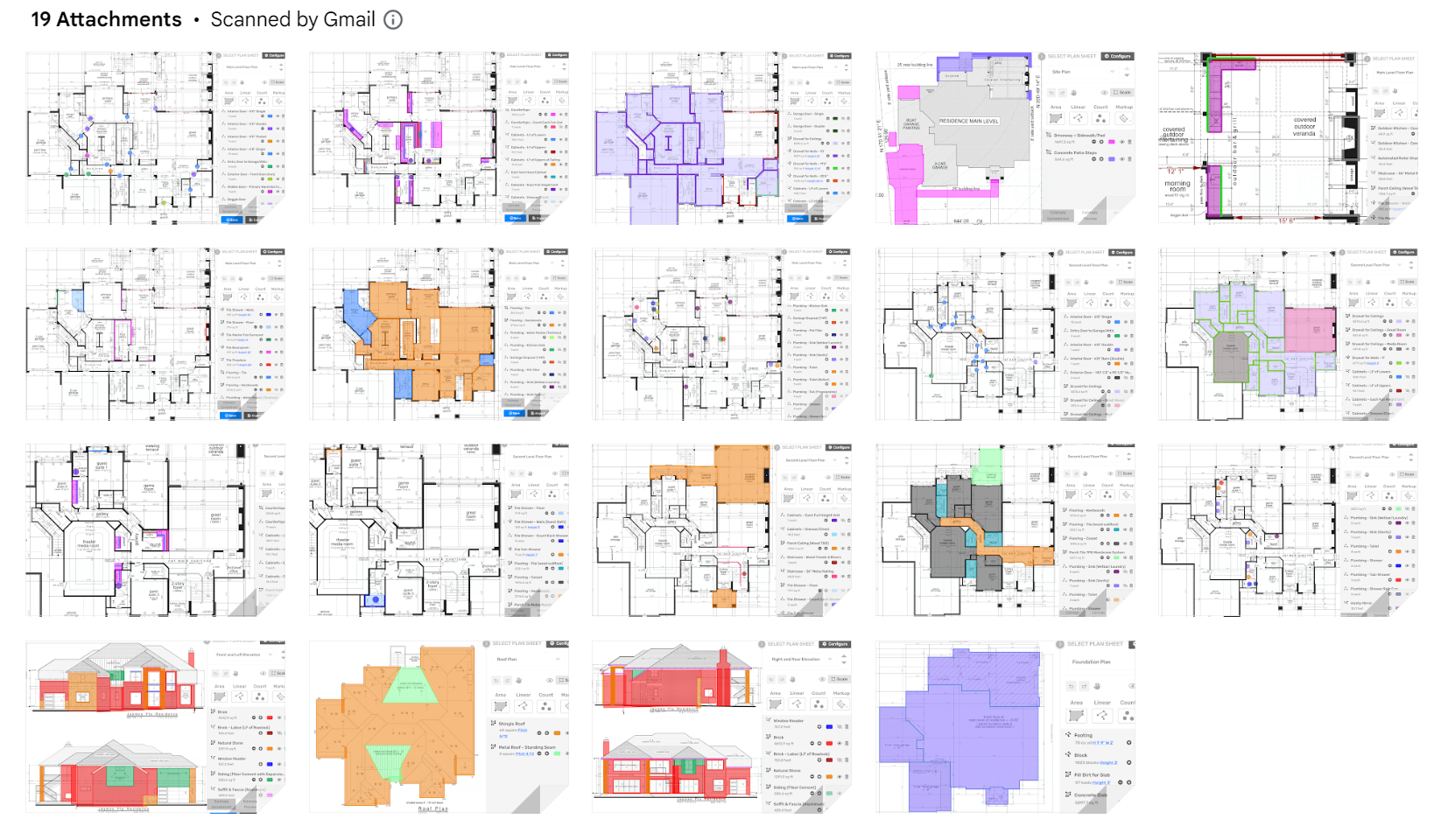
To request a takeoff for your next project, simply select “Purchase a Takeoff” from the Create New Project screen
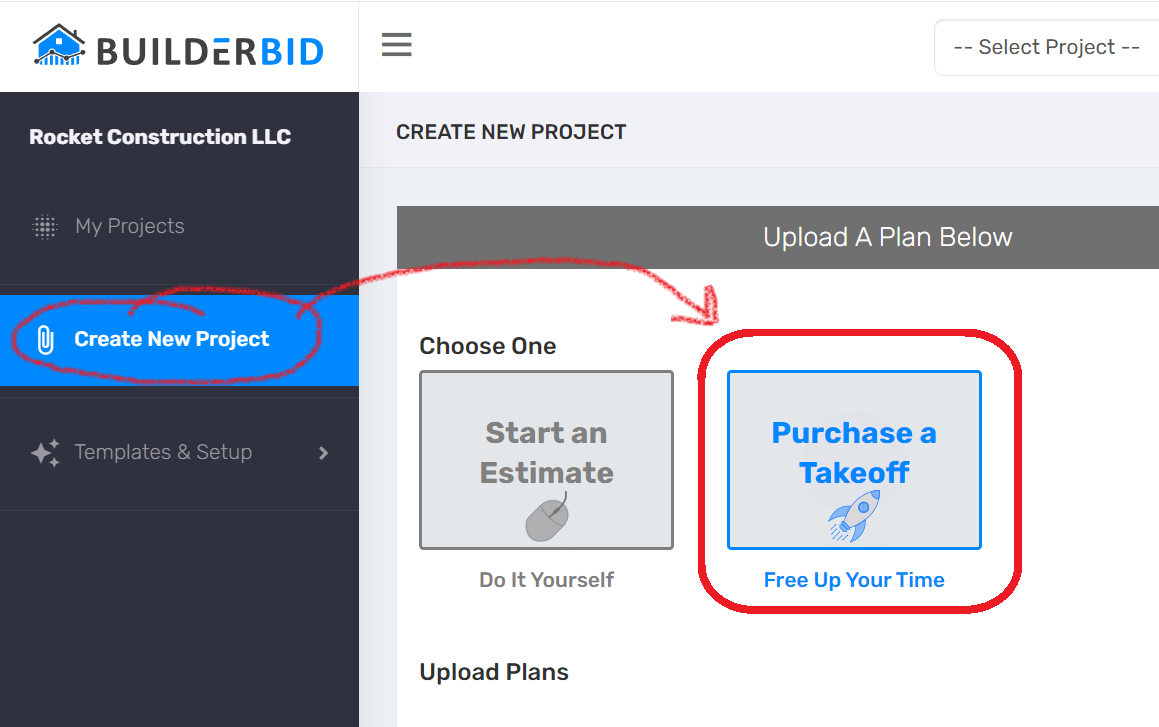
Come See Us At IBS 2024!
Will we see you in Las Vegas?
Come by and talk to us at booth W4177
We’d love to talk estimating with you, update you on what’s new, and fill you in on our product plans for 2024
December 4 Release – New Features!
Invite Team Members to Your Account
Invite members of your company to create their own account
Current subscribers can invite accounts at no additional charge!
- Head to the My Account page (lower left corner), then click on the Manage Users tab
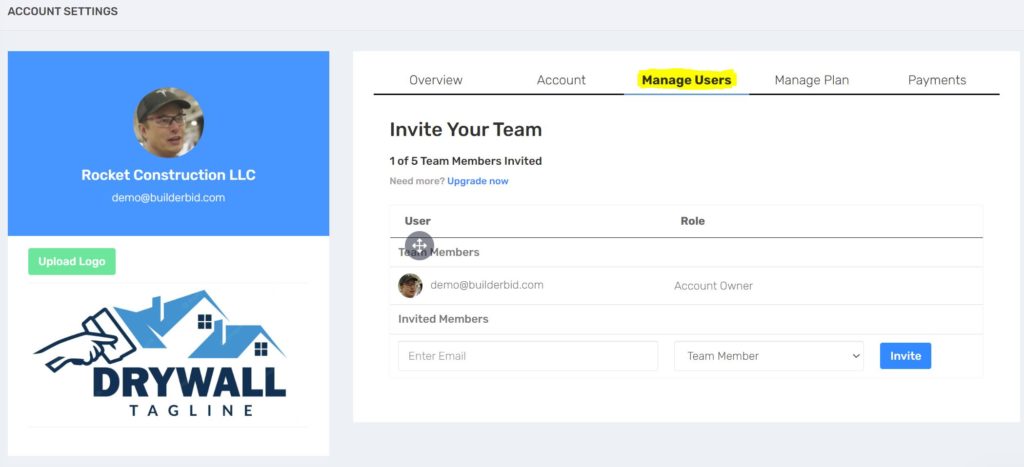
Multiple Estimating Templates
Now you can create as many estimating templates as you need!
Reminder: if you need help importing a spreadsheet or setting up a template, reach out to us
- Click on Templates & Setup from the main menu, then choose the Estimating page
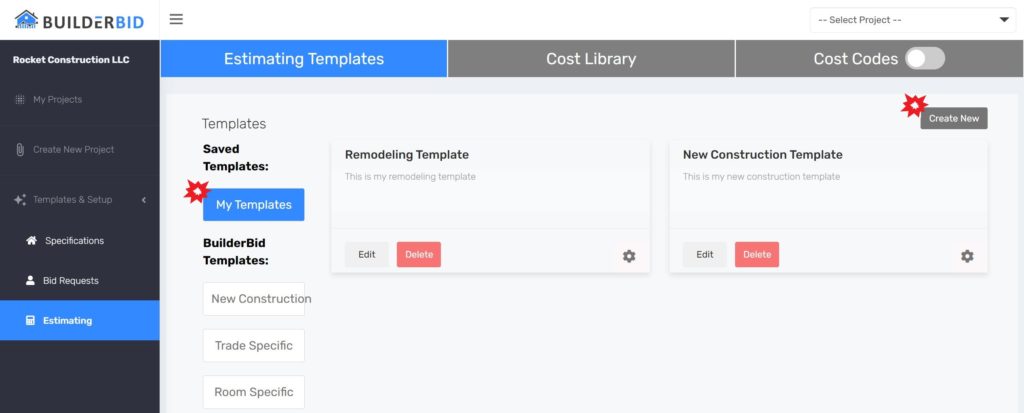
Free BuilderBid Templates
We’ve made it easy to pull in BuilderBid’s Residential New Construction Template
This template is easy to customize & comes pre-built with easy to understand assemblies, placeholders for key bids, and more
If you would like a tour of this process, schedule some time with us
Note: we’re planning to release more best-in-class templates for specialty trades & renovation companies in the coming months
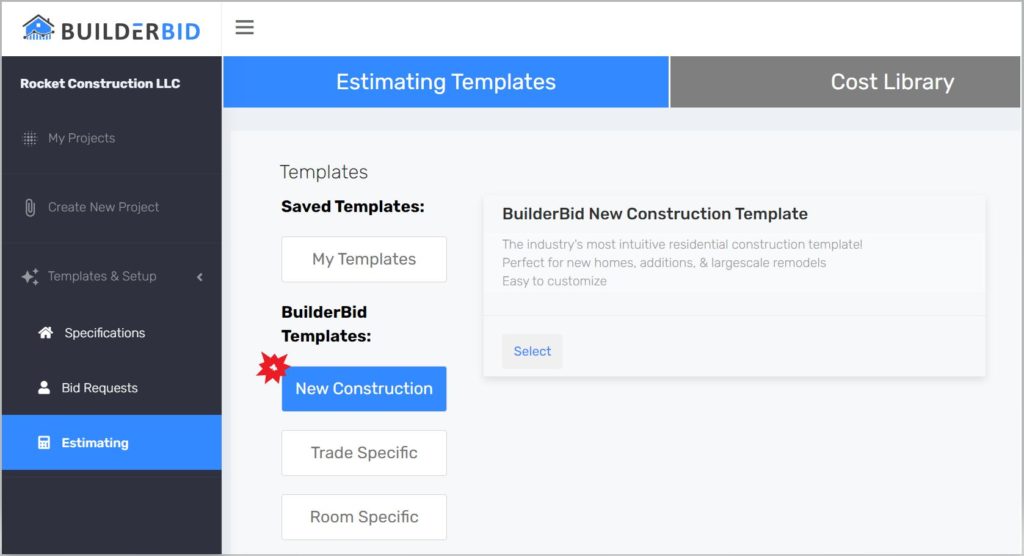
Toggle Between Box/Point2Point Tool
Press the SHIFT Key before you add your first point to a measurement to toggle between the box tool and point-to-point tool
Easily switch back and forth as you measure different areas on the plans
Additionally, you no longer have to hold down the SHIFT Key to turn off the snap-to-90-degrees feature, just click SHIFT to enable/disable this feature while you’re in a measurement
Convert Area to Perimeter Measurement
Area measurements (SF) can be converted to perimeter lengths (LF)
Check out this quick video for an example use case that allows you to measure flooring and trim in one swoop!
- This drop-down option is available in the measurement properties window
Allowances Report Customization
We made some improvements to the Allowances report, to give you control over what information is displayed
- Hide columns
- Hide rows that = $0
- Option to Include OR Exclude Markup
Proposals Formatting
We tweaked the line items view within proposals to ensure a better viewing experience
Spreadsheet Sections Auto Collapse
We are testing out a new function in the spreadsheet where only one section is open at any one time
Please let us know your feedback: is this better or did you like it when all sections were visible at once?
September 15 (mini) Update
Full Screen Takeoffs Are Here!
We now automatically hide the spreadsheet window when you launch a measurement
Tip: just press the ENTER or ESCAPE key to complete an active measurement (to make the spreadsheet re-appear)
Try it out and let us know what you think!
Add Sales Tax to Materials by Default
When items are added to the project from the cost database, we now add sales tax to materials by default
You can still toggle “With Tax” OFF if you choose
To speed things up even more, we also now default “Use this Item Name” = YES when you haven’t named the item yet
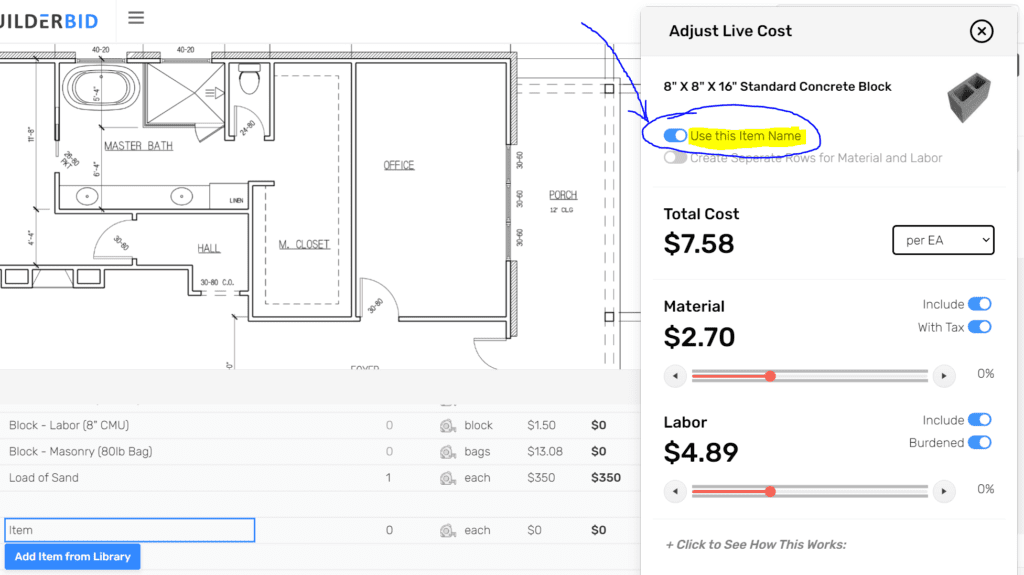
September 1 Release – New Features!
Pricing Assistant v2
BuilderBid’s Pricing Assistant gets a major upgrade ?
The revamped catalog layout makes it easier to find the right items
600k+ new supplier items in your area have been added from suppliers like Ferguson’s / Build.com, LL Flooring, etc… (and more coming soon)
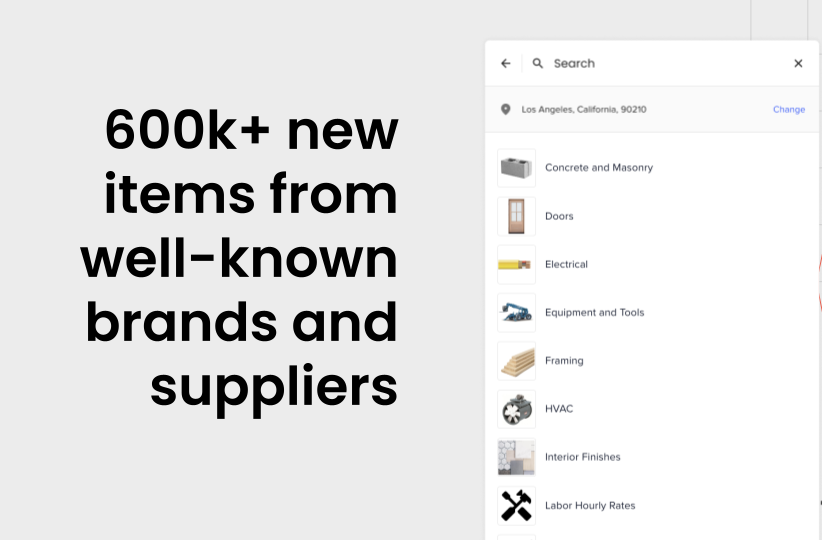
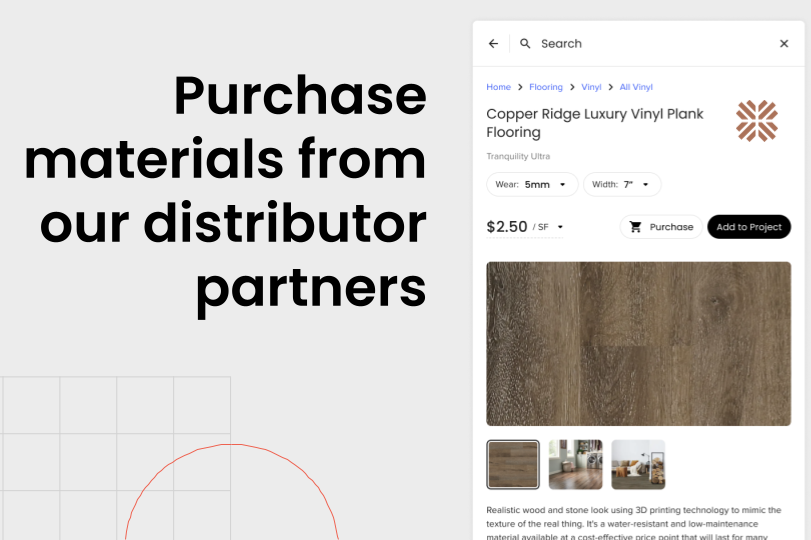
Copy Estimate from Another Project
Estimating a project that’s similar to one you’ve already completed?
No need to start from scratch
Now you can use the “Copy from Project” feature to import an estimate spreadsheet from another project
Pre-Built Assemblies (v1)
We are working to build out a library of pre-built assemblies for every trade
You will be able to search the BuilderBid library for assemblies that you can pull right into your template or project estimate
Soon, these assemblies will be setup so they are takeoff-ready:
–measurements setup
–linked to live costs from the pricing database (when possible)
Note: this feature is still in Beta and will be enhanced in the coming months
We plan to add many more assemblies and implement an easier, more visual way to search
Bug Fixes + 39 Usability Improvements
We fixed the spreadsheet scrolling bug
We addressed an issue where the scale could not be automatically identified on certain PDF files
Plus we made 39 other minor improvements or bug fixes throughout the app
So you can enjoy a more seamless estimating experience
For example, now perform certain actions with fewer clicks:
Changes you make to measurement properties & Waste/Markup/Taxes now update immediately (no need to click Save)
Set Defaults for Global Markup & Taxes
Global Markup can be used when you want to markup most line items and hide the markup amount within the unit cost.
We added two options in the Project Settings window, so you can set default values for the global markup, tax rate, and tax settings. This will automatically default future projects to those settings.
Have questions about the best way to apply your profit & overhead the way you’re used to? Reach out to our team for assistance.
Full Screen View on Preview/Proposal Tabs
The UI now automatically adjusts to display the Preview & Proposal tabs in full screen view
New Report to Summarize Costs by Type
If you like to classify your line items by Type, then you can now use this new Summary-level report
which will break out the total cost by Type
Tip: select “Hide if Total = $0” to hide any columns/rows that do not apply
Added More Scale Options
We added the engineering scales to our scale tool (1″ = X’)
Found a scale we don’t have in the list? Let us know!
July 10 Release – New Features!
Pricing Assistant
BuilderBid’s new Pricing Assistant is live ??
We are making it even easier to predict your costs and stay ahead of rising prices
Now you can look up labor & material prices for your area (on more than 25,000 items)
Link an existing line item to a live cost in our catalog
OR search for new items to pull into your estimate template
Easily adjust the live cost up/down if needed
We’ll keep an eye out for prices increases and automatically adjust your template cost when we hear about a change
Improved Spreadsheet Performance
The spreadsheet feature just got a big upgrade
Now we can smoothly handle larger spreadsheets
With the next release, we’re planning additional improvements to the speed and responsiveness of the spreadsheet tool
((soon we’ll be able to handle 1000+ line items with ease))
Spreadsheet Groups
We made it so you have the option to organize line items into groups.
Groups can be collapsed/expanded before export, so they can be used to shorten the estimate or just to hide extra detail you don’t want to show the customer.
Customize What the Client Sees
Now you have more flexibility to customize how the budget looks for your client
The “Configure the View” menu allows you to customize what rows/columns are visible, before you export
See $/SF, Markup, Margin, & More
We’ve added an analytics section to the top of the Preview tab to summarize key metrics for your project, including:
-Builder Cost vs Total Price
-Markup vs Margin
-$/SF vs $/USF
In the future, we’ll be adding more visuals here (ex: pie chart summary)
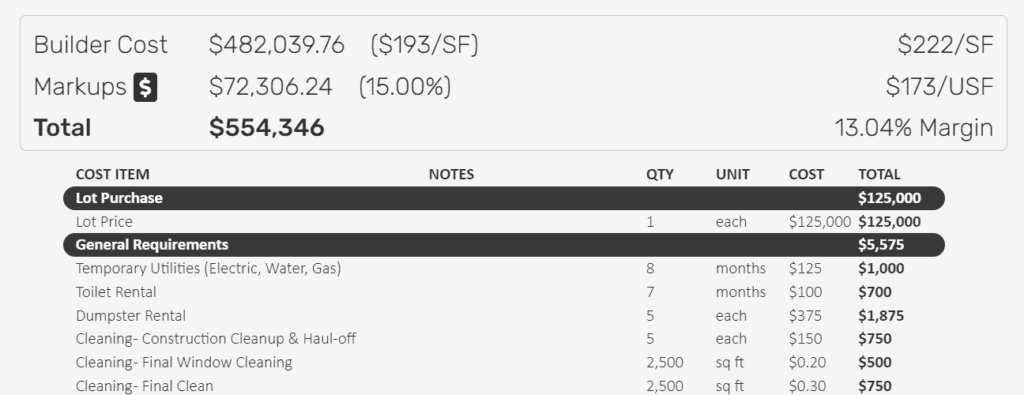
Allowances View
We’ve added a new view on the preview tab called ‘Allowances‘
This page will display any items from your spreadsheet that are marked as Type = Allowance
In your estimate template, mark any Material Allowance line item as an Allowance, so they automatically show up in this report
My Account Page: Now Easier to Navigate
We’ve re-organized the My Account page to make it easier to use
We’re also in the process of upgrading our payment system, so you can view payments, download receipts, manage payment methods, etc.